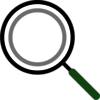
Search Features
Use the Filter function to search for green team contacts and documentation submitted by certified municipalities for approved actions.
Green Team Contacts
- Filter this Map By Status and/or By County to hone in on a municipality.
- Click on List View at the top left of the page.
- Scroll down the list and click on the municipality.
- Click on View Profile in the pop-up box to see the primary contact.
Approved Actions
View a quick video tutorial on how to use the map starting at 14 minutes in the recording here. Or, follow the guidance outlined below.
- Filter this Map By Certified Action.
- Click on the action category to open the list of actions available in that category.
- Check off those you would like to view.
- Click the Filter button at the top or bottom of the column.
- Click on List View at top left of the page.
- Click on a municipality.
- Click on Certification Report: View Report in the pop-up box.
- Scroll down the report to see the documentation submitted for the desired action.
NOTE: While actions listed in community certification reports have been approved in the past, standards may have changed and the documentation listed may no longer satisfy requirements for that action.
Participants Snapshot
View a PDF list of all the participating municipalities and their certification history here.
